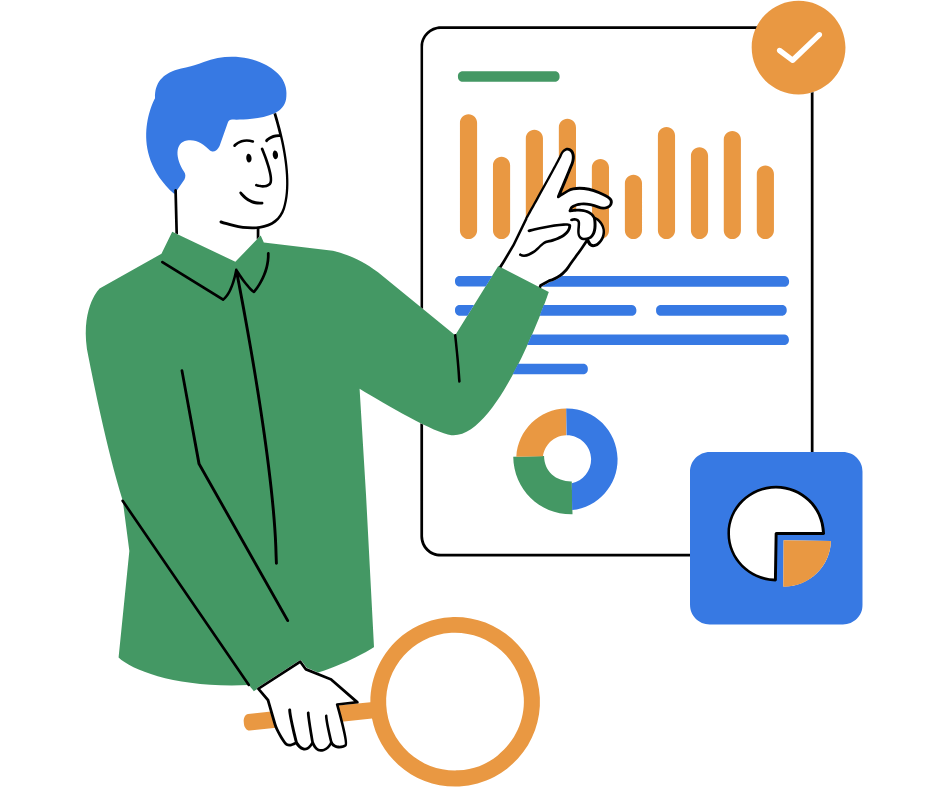Introduction
In today’s digital landscape, data-driven decision-making is critical for the success of any marketing strategy. Google Analytics 4 (GA4) is the latest version of the popular web analytics platform, designed to help businesses gain valuable insights into user behavior and improve their digital marketing efforts. In this article, we’ll explore the ins and outs of using GA4 to optimize your digital marketing strategy effectively.
The Basics of GA4
Before diving into the optimization techniques, let’s first understand the basics of GA4. This section will cover the key features and functionalities of the platform, including setting up your GA4 account, tracking your website, and understanding the user interface.
Setting Up Your GA4 Account
To start using GA4, you need to create a new GA4 property in your Google Analytics account. Follow these simple steps to set up your GA4 account:
- Log in to your Google Analytics account.
- Click on the “Admin” tab.
- Under the “Property” column, click on “Create Property.”
- Select “GA4” as the property type and follow the on-screen instructions.
Understanding the GA4 User Interface
The GA4 user interface might seem intimidating at first, but it’s designed to provide a more intuitive and user-friendly experience. Familiarize yourself with the various sections, such as the Overview, Realtime, and Analysis Hub, to make the most out of GA4.
Tracking Your Website with GA4
Once your Google Analytics 4 account is set up, the next step is to track your website’s data accurately. Implementing the Google Analytics4 tracking code on your website is essential to collect relevant data. Here’s how you can do it:
- Access your Google Analytics4 property.
- Click on “Data Streams” under the “Data” section.
- Create a new data stream for your website and follow the provided instructions to add the tracking code to your site.
Utilizing Google Analytics4 Events and Conversions
Google Analytics4 offers a more flexible event-based data model compared to the previous version, Universal Analytics. Events allow you to track specific user interactions on your website, such as button clicks, form submissions, or video views. By setting up conversions based on these events, you can measure the effectiveness of your marketing campaigns more accurately.
Analyzing User Behavior with GA4
One of the most powerful features of Google Analytics4 is its ability to provide detailed insights into user behavior. Leverage the “Audiences” and “User Explorer” reports to understand your audience better and tailor your marketing efforts to their preferences.
Advanced Google Analytics4 Features for Optimal Optimization
Now that you have a solid grasp of the basics, it’s time to explore some advanced Google Analytics4 features that will take your optimization efforts to the next level.
Utilizing Custom Dimensions and Metrics
Custom dimensions and metrics in Google Analytics4 allow you to track specific data points that are crucial to your business. By defining custom dimensions and metrics, you can analyze user behavior based on your unique requirements and gain valuable insights.
Enhanced Ecommerce Tracking
For businesses engaged in e-commerce, GA4’s Enhanced Ecommerce tracking is a game-changer. This feature enables you to track every step of the user’s journey, from product views to purchases, providing a comprehensive understanding of your customers’ online shopping behavior.
Leveraging AI-Powered Insights
GA4 leverages advanced machine learning algorithms to provide AI-powered insights. These insights help you understand trends, customer segments, and opportunities that might otherwise go unnoticed. Use these insights to refine your marketing strategies and drive better results.
Integrating GA4 with Google Ads
Integrating Google Analytics4 with your Google Ads account is a must for digital marketers. By linking these platforms, you can gain valuable information about your ad campaigns’ performance and optimize your ad spend effectively.
Cross-Platform Tracking with GA4
In today’s multi-device world, tracking user interactions across different platforms is crucial. GA4’s cross-platform tracking capabilities allow you to understand how users engage with your brand across various devices, including mobile, desktop, and tablet.
[How to use GA4 to optimize your digital marketing strategy]
At the core of every successful digital marketing strategy is the ability to adapt and optimize based on data-driven insights. Google Analytics4 offers a plethora of tools and features that empower marketers to make informed decisions and achieve better results.
FAQs
GA4 introduces a more advanced event-based data model compared to the session-based model of Universal Analytics. It also offers enhanced cross-platform tracking, AI-driven insights, and a more user-friendly interface.
Yes, you can use GA4 alongside Universal Analytics. However, keep in mind that GA4 is the future of Google Analytics, and Google encourages transitioning to GA4 for its more advanced features and capabilities.
Absolutely! GA4’s Enhanced Ecommerce tracking is particularly beneficial for e-commerce businesses as it provides a comprehensive view of the entire customer journey, helping businesses identify opportunities for optimization.
The frequency of checking your Google Analytics4 data depends on the volume of your website traffic and the intensity of your marketing efforts. For high-traffic websites with frequent marketing campaigns, daily checks are recommended. Otherwise, weekly or bi-weekly reviews should suffice.
Yes, Google Analytics4 allows you to analyze the performance of different marketing channels and identify those that drive the most valuable traffic and conversions. This information can help you allocate your marketing budget more effectively.
Absolutely! GA4’s user-friendly interface and powerful insights make it accessible and valuable for businesses of all sizes. Small businesses can leverage Google Analytics4 to gain data-driven insights and optimize their marketing strategies on a budget.
Conclusion
In conclusion, mastering GA4 is essential for any marketer looking to optimize their digital marketing strategy. By setting up your GA4 account correctly, tracking your website accurately, and leveraging advanced features, you can gain valuable insights into user behavior and make data-driven decisions that will lead to improved marketing performance. Embrace the power of GA4, and you’ll be well on your way to digital marketing success!